Quick Start
Table of Contents
Create your own repository 📁 #
Go to the repository, and click the Use this template button, then select Create a new repository. Follow the instructions to create a new repository, feel free to make it either Public or Private.
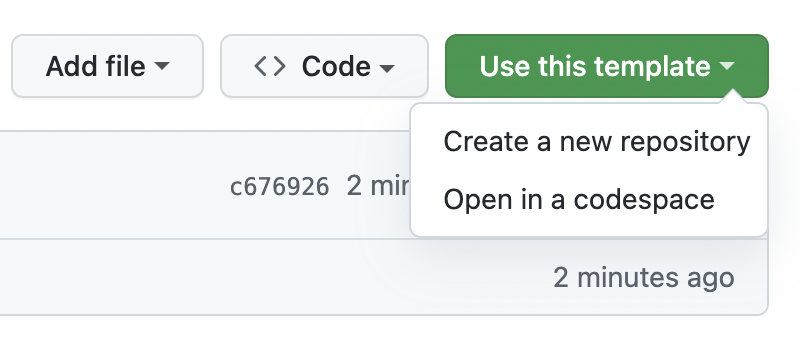
For more information, please check out Creating a repository from a template.
Edit files 🔧 #
Once your repository is ready, modify the following places to your own <user>/<repo>:
go.modfile, modify the first line.config/_default/config.toml, change thebaseUrlaccordingly.
Create an issue ✍️ #
Start by adding a new issue to your repository. Use Markdown to format the content.
For further instruction, see Creating an issue and Basic writing and formatting syntax.

Publish your site 🚀 #
Once it’s finished, Close the issue. GitHub Actions should automatically start to build and publish your website.

Enable GitHub Pages
- Go to Settings
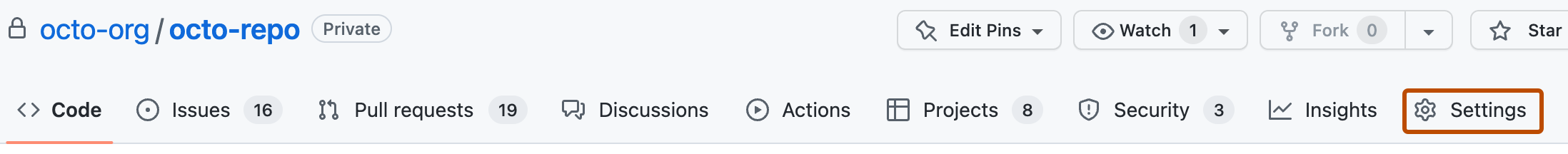
- Go to Pages tab, under “Build and deployment”, under “Source”, select Deploy from a branch. Choose
gh_pagesfrom the dropdown menu.
After finish the above steps, wait a while, your site should be live at https://<your_name>.github.io/<your_repo> 🎉